Articles
Dual Monitor Desktop Background Management with Actual Multiple Monitors in Windows 8
Introduction
With the Windows 8 release, the Microsoft operating system has multi-monitor support. Several long-awaited features for multiple monitors have been released, including multiple monitor desktop background management. However, Windows 8 still has poor functionality for dual monitors, compared to third-party software Actual Multiple Monitors.
2. Actual Multiple Monitors background Management for Windows 8
Open the configuration window of Actual Multiple Monitors and you will see several modes of wallpaper display:
- Current Windows background (by default). If this mode is active, the wallpaper display is managed directly by the Windows 8 OS.
- Single picture over entire desktop. As the name of this mode indicates, we can set one image over the desktop, i.e. one picture across all monitors.
- Individual picture on each monitor. Using this mode, you can set an individual picture to each monitor.

Using mode 2 or 3 of wallpaper display, you have the opportunity to set a wallpaper slideshow. To create the slideshow, set the Slideshow parameter in the Background mode option, and add the desired files or folders with pictures to the special window.
Moreover, you can set the slideshow from Internet sources, such as Google Image Search or Flickr. To do this, select the appropriate type of slideshow in the Background mode option. Then click the Modify button, enter the desired text and set the desired image size to search the required pictures.
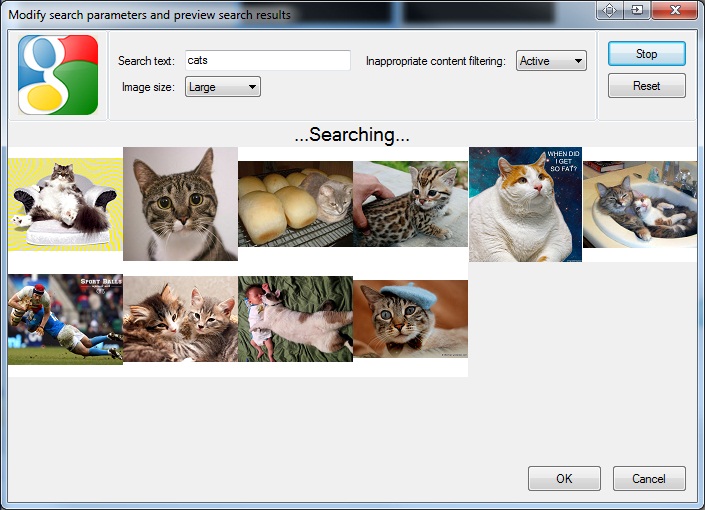
You can read about all Actual Multiple Monitors features provided for the Windows 8 OS in the “Windows 8: Better Alternative to a Native Multi-Monitor Taskbar” article.
3. Conclusion
Don’t miss out on the opportunity to make your dual monitor Windows 8 more productive. Using Actual Multiple Monitors provides you tools, which allow you to solve almost all dual monitor tasks without any issues.

Make Winamp and Winamp skins transparent
Make the basic Winamp skin or any of the optional Winamp skins semi-transparent .

Optimize Adobe Acrobat Reader by means of new functional buttons
Such innovative functions as Make Transparent, Stay Always-on-Top, Minimize to Tray, Roll Up etc. will make your work with Adobe Acrobat Reader much easier and more productive.

Multiple Monitors – Complete Solution for Customer-oriented Activities
Use Multiple Monitors and Actual Window Manager software to solve problems in working with clients.

Make the Work with Multiple Displays More Comfortable and Efficient with the Actual Multiple Monitors Software
Play games or watch fullscreen video on one display and do anything else on other display at the same time with the Actual Multiple Monitors software.

Improved Mouse Management in Windows 8
Actual Window Manager allows you to improve the mouse management in Windows 8 using many additional features.

Actual Window Manager and transparent spreadsheets
Actual Window Manager can be used to solve many problems and is really multifunctional, but recently we have received a letter from one of our users with the certain problem. So, here it is: working with Microsoft Excel worksheets he wants to put an image under the spreadsheet list and make a picture of the screen.

New ways to work with Windows Media Player
Do you like to use Windows Media Player for listening to music and watching video? Great! Actual Title Buttons offers helpful new ways to make your use of Windows Media Player easier and more fun!

Desktop Mirroring - New Feature of Actual Multiple Monitors 3.1
Know more about new feature of the best multiple monitor software Actual Multiple Monitors 3.1 - Desktop Mirroring.

Absolute effect of using any scientific, math and Windows calculators
No matter if you use standard Microsoft Windows Calculator, scientific or a math one, Actual Window Manager will be an excellent helper in simplifying your work.

How to Improve Your Internet Browser with the Help of Actual Window Manager
Actual Window Manager allow you to improve your Internet browser by many useful features for convenient work.








